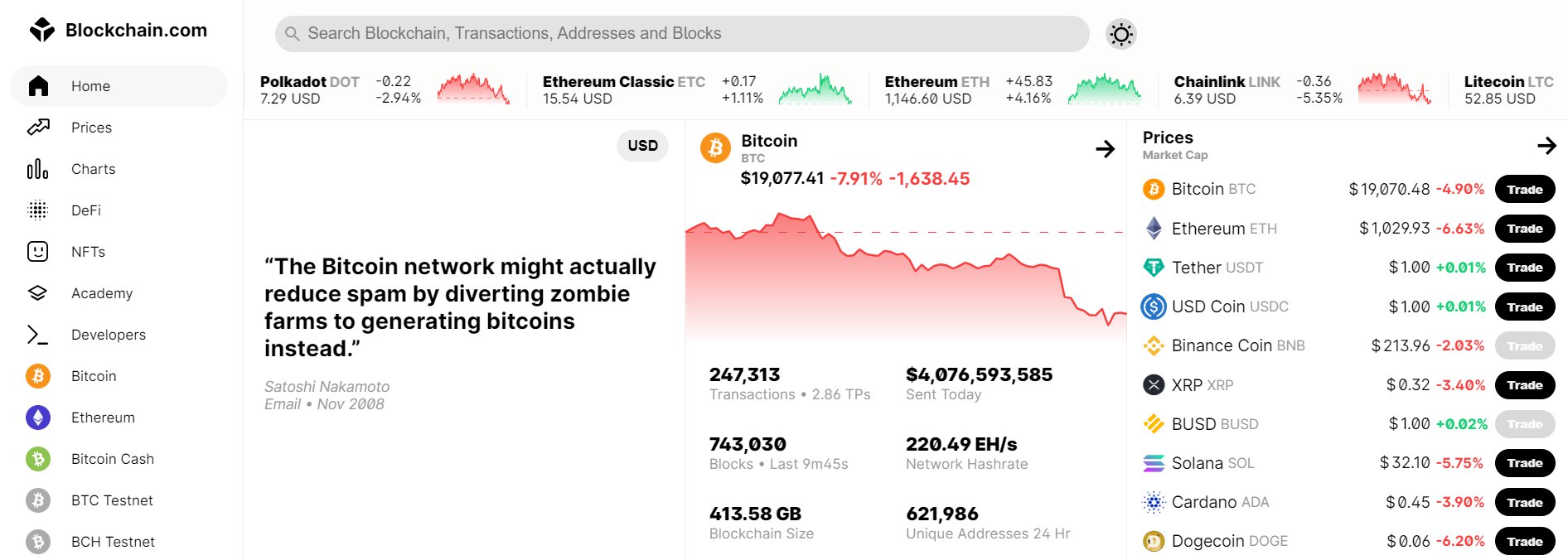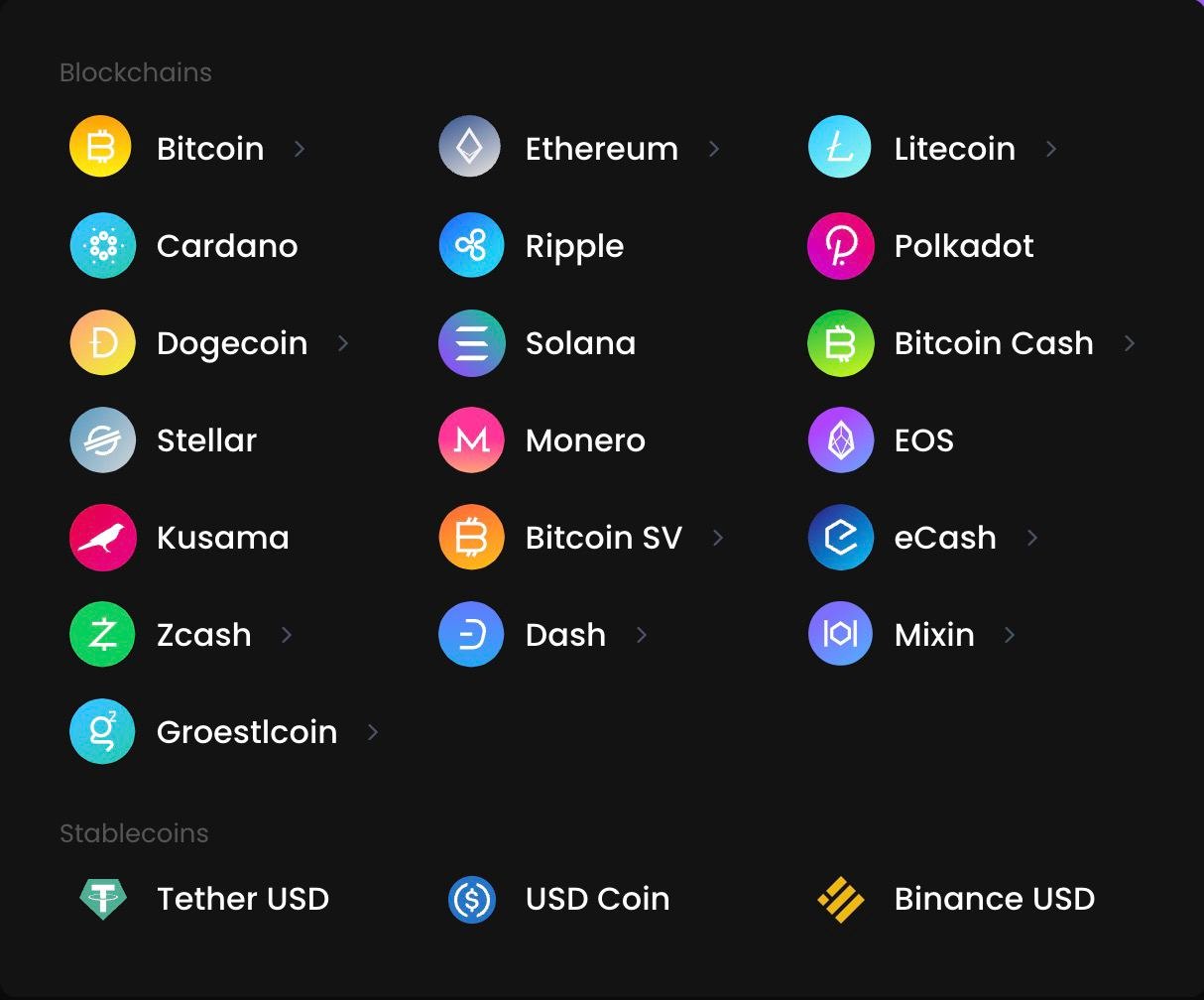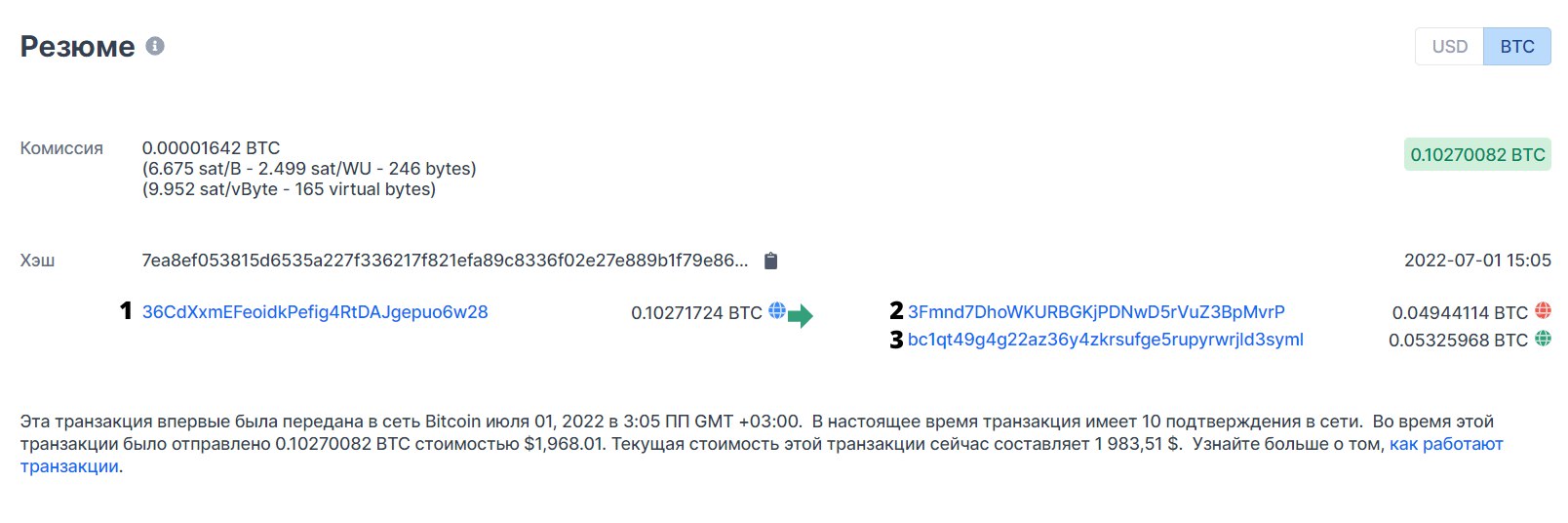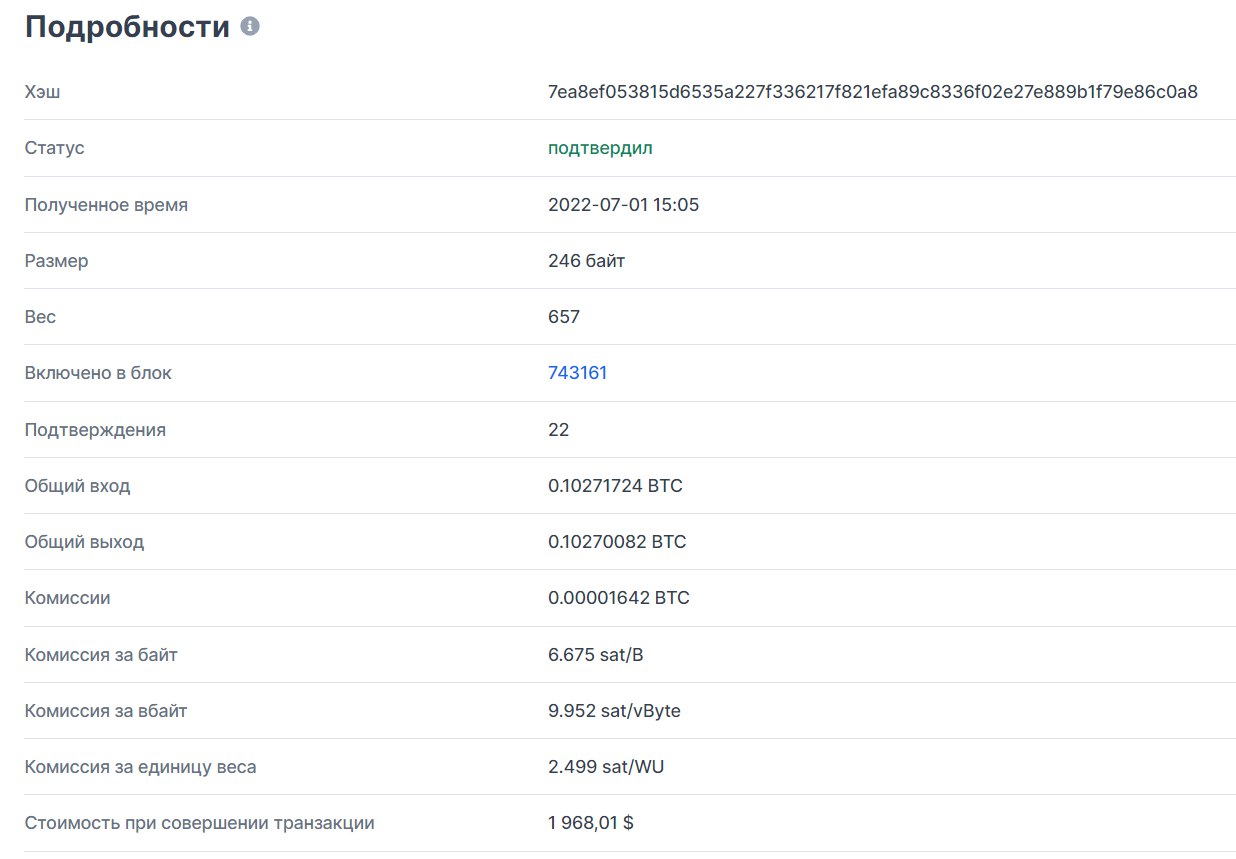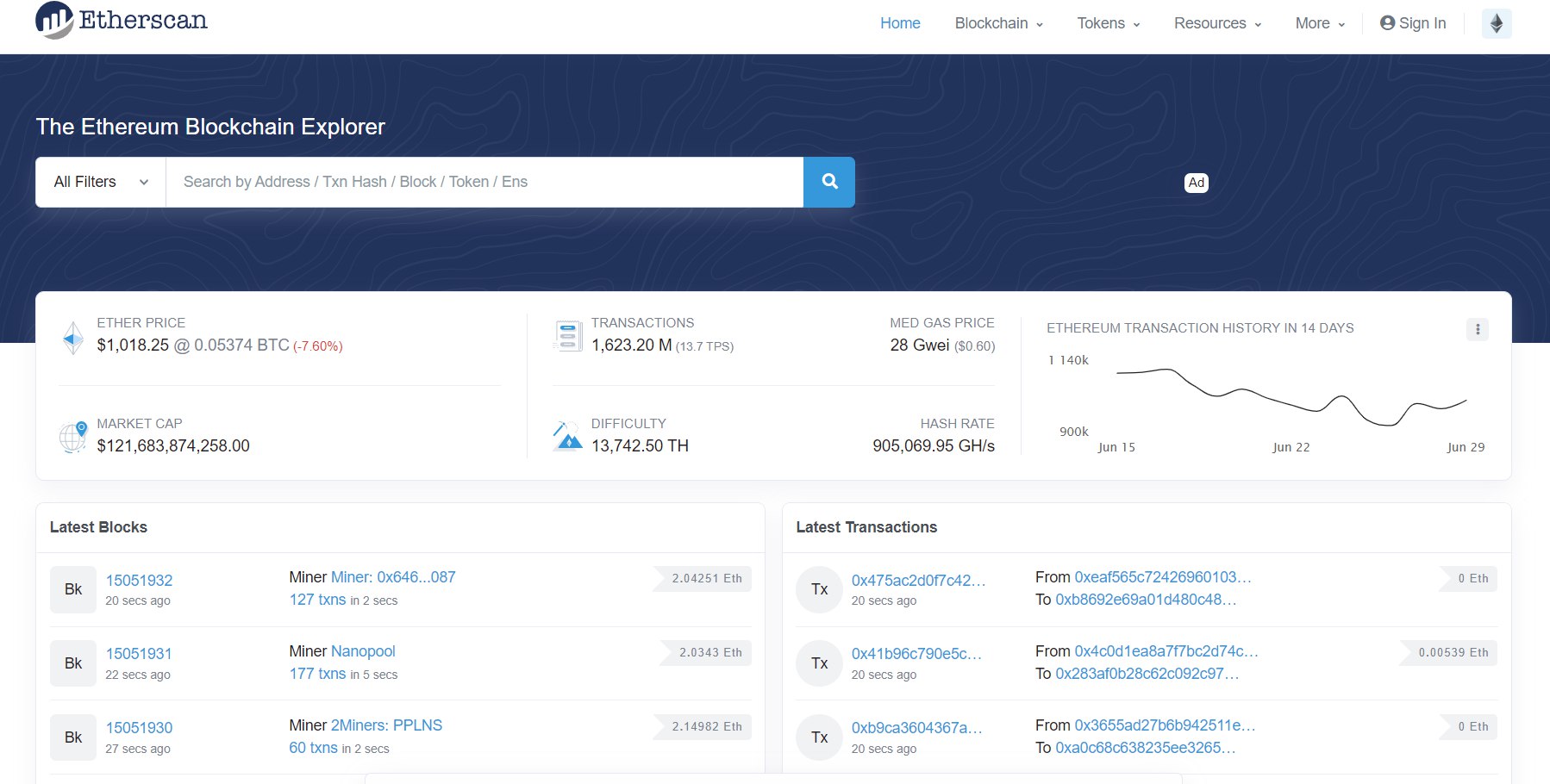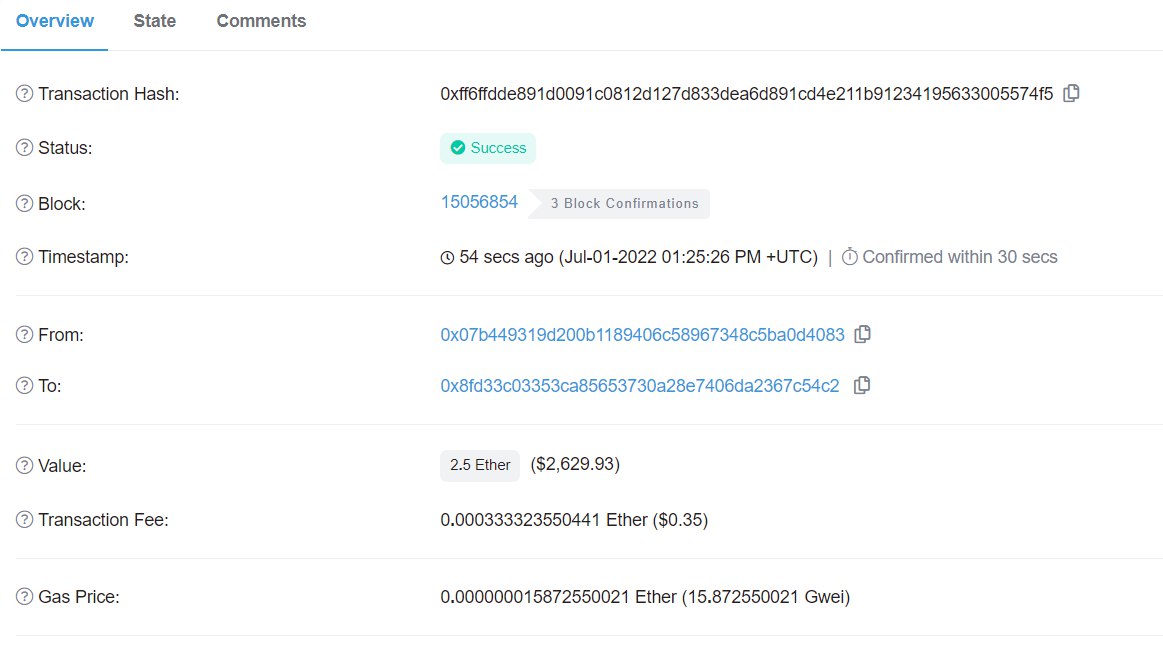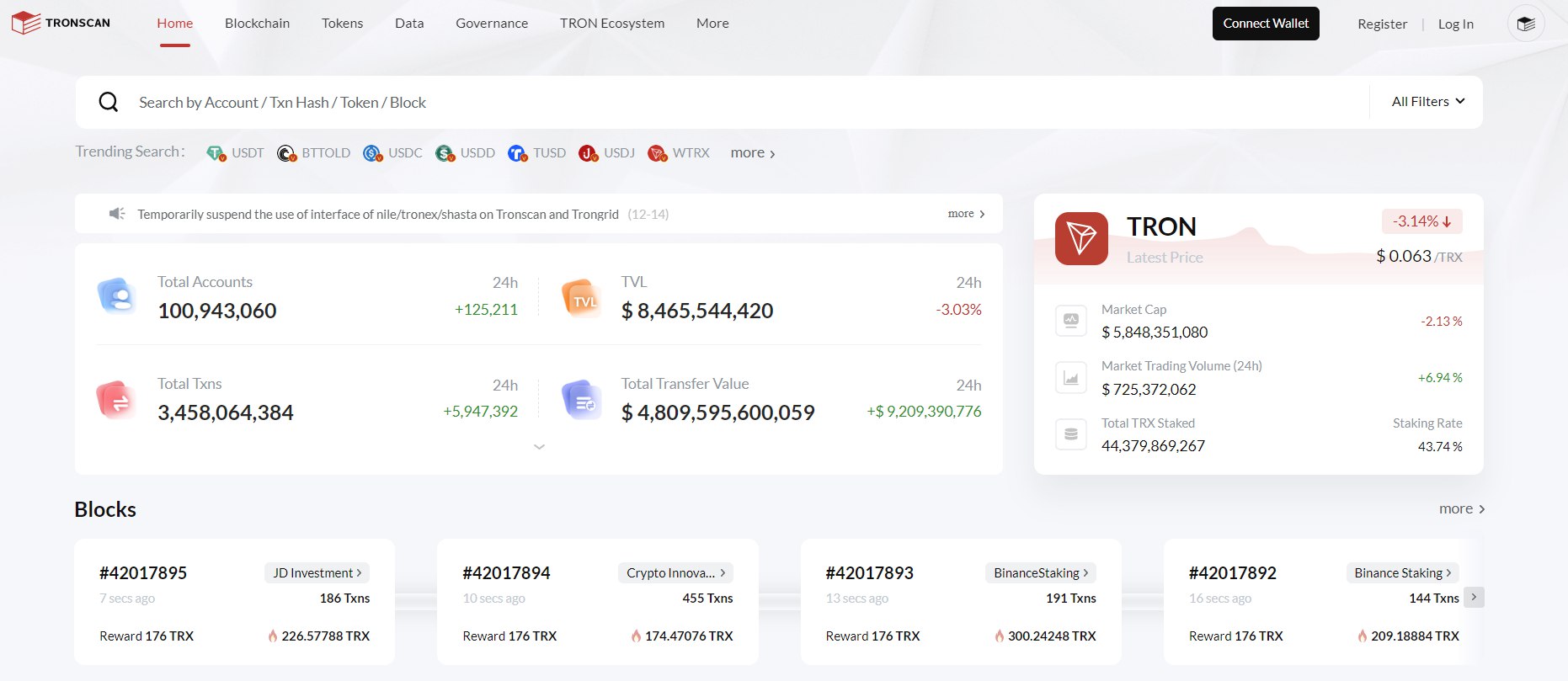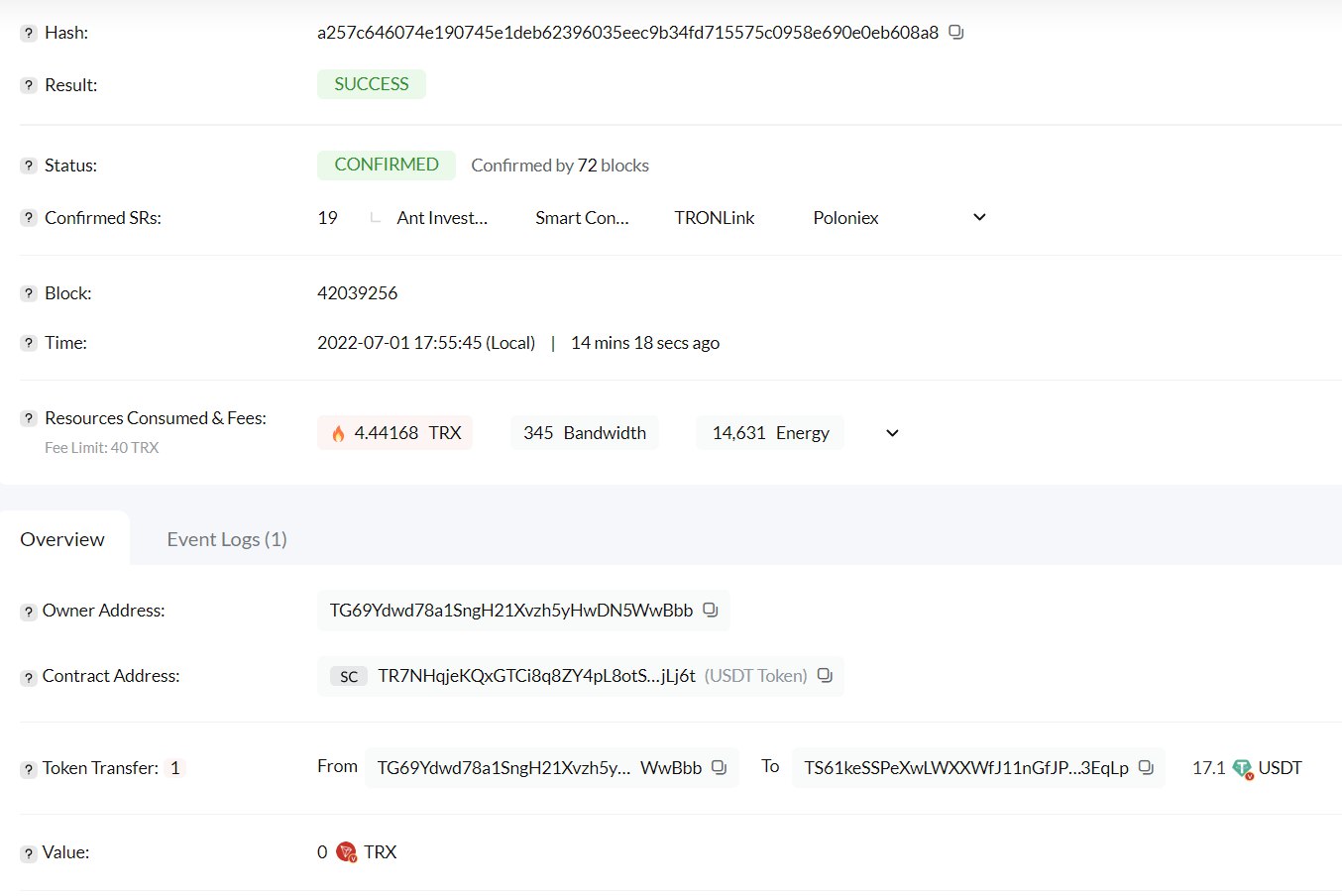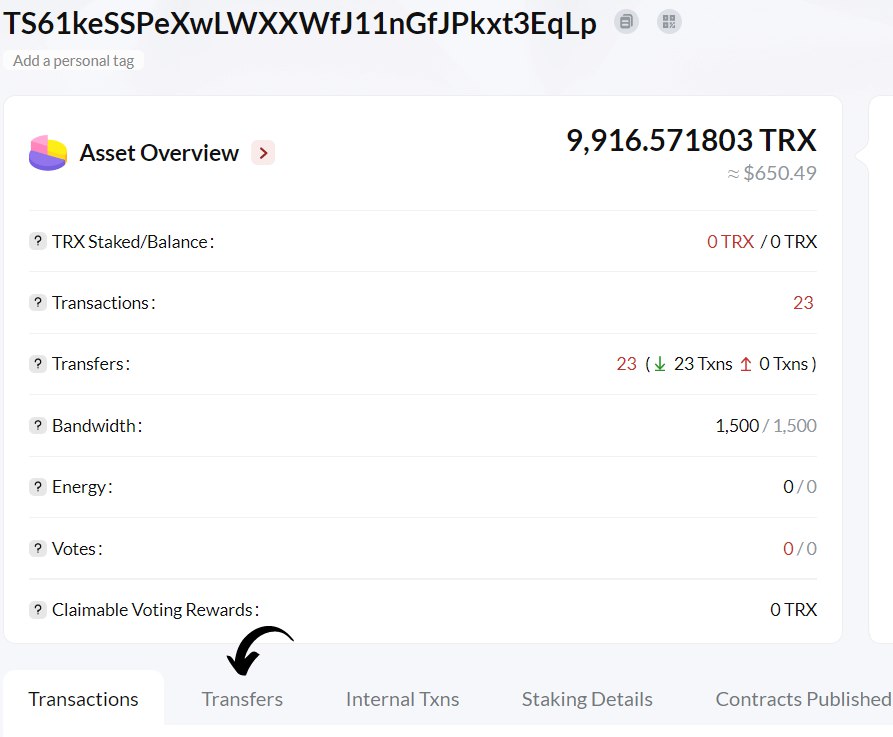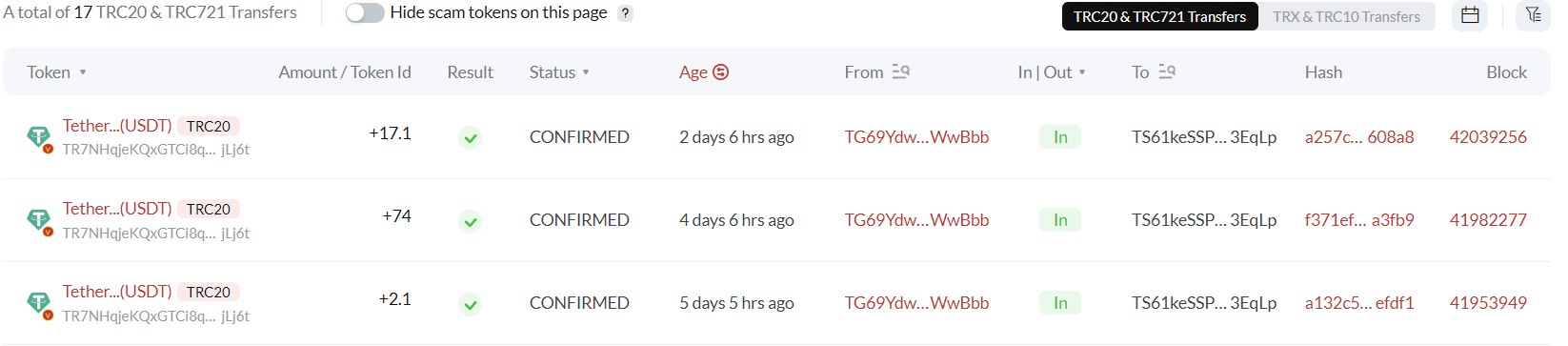Blockchain Explorer (англ. Blockchain Explorer) is a blockchain searching and analysis tool. You can filter and sort blocks, transactions and their contents by many different parameters, as well as search the blockchain. These are special services that provide information about the past and current status of the blockchain.
The capabilities of blockchain explorers are extensive. All you need is access to the Internet to use a explorer. Today, we show you one of the important tools of a blockchain browser: searching for transactions or wallets, viewing the transaction history of an individual wallet, and the basic information that a transaction presents.
One more thing: To find the desired transaction, you must know the address of the wallet from which the funds were sent, or the address to which the funds were sent. The same transaction can also be found by its ID.
Let’s take a look at commonly used Bitcoin, Ethereum, and Tron observers.
Blockchain Explorer for Bitcoin
Blockchain.com (or blockchain.org) allows you to search the Bitcoin blockchain by blocks, transactions, and addresses. Blockchain users are identified by their wallets. Wallet addresses in the Bitcoin network begin with the digits 1, 3 or bc.
The database is updated in real time and can be tracked by opening the main page at main page.
Blockchain.com’s analogue is Blockchair. The systеm allows you to search for information about Bitcoin, Bitcoin Cash, Ethereum and many other blockchains.
On the site you can search data by words, phrases, nodes, mempool and mining complexity.
Let’s search by transaction number.
Here is an example of a transaction we found on the Blockchain Explorer website. Using this explorer you can read the transaction in detail. For example, Hash shows the transaction number, and in blue are the wallets that were involved in the transaction:
- 1. The wallet from which the funds were sent;
- 2. The recipient’s wallet;
- 3. The wallet to which the unexpended amount will be sent.
If you click on the Wallet of the sender/receiver, you can view the entire history of this wallet: each transaction with all the details (date of sending/receiving, amount of funds, number of confirmations, network commission, etc.).
Add: You can see the same information by searching the wallet address.
Scrolling below, you will see a tab with details about the transaction.
Note: A certain number of confirmations is required to successfully receive funds. Most often confirmation of transactions takes some time (no matter what cryptocurrency it is). This is a standard requirement for any secure wallet.
Blockchain.com has a lot of data about bitcoin blocks, such as the transactions they inсlude, the time and how much miners earned from mining that block.
Blockchain Explorer for Ethereum
Etherscan is the most popular Ethereum blockchain explorer. It allows you to search for transactions, addresses, smart contracts, wallet balances, etc.
As with Bitcoins, users are identified by their wallets: on the Ethereum network, they all start with 0x. You can’t identify who a wallet belongs to unless it’s designated by a site like Etherscan.io.
Let’s look at one transaction from this site by searching by transaction number.
At the top we will find the Transaction Hash, which identifies the transaction. The status indicates whether the transaction is “Pending”, “Failed” or “Success”. Then we can see which block the transaction is on, the number of confirmations (which is important), and the time of the transaction.
The “From” field shows the Ethereum address from which the transaction was processed. It belongs to the Ethereum wallet, but the person who owns it is unknown. However, we can see that the owner of this wallet transferred 2.5 Ether (Ethereum) worth $2.629 to another wallet (“To”). Transaction Fee and Gas Price below provide information about the cost of the transaction.
Blockchain Explorer for Tron
Tronscan is a blockchain explorer that allows users to search and verify transactions in the TRON blockchain. It has a public registry from which TRONSCAN extracts information and presents it at the website.
Tronscan is an important part of the Tron project. This observer can be used to trade TRX tokens or to issue your own tokens based on the Tron blockchain, as in Ethereum. Wallet addresses start with a capital T. This is how you can distinguish them from wallets in Bitcoin or Ethereum networks.
Let’s sеlect one transaction in the recent transactions section to use it as an example.
Tronscan has the same elements of transaction identification (like Blockchain.com and Etherscan): Hash, result, status and number of confirmations in blocks, and time spent on the transaction. In the Overview tab, you can see who the sender of the funds was, which wallet the funds were sent to, and the amount the user will receive.
The difficulty with Tronscan is that the ordinary user will have a problem understanding the browser. Imagine a situation like this: you have the address of the wallet to which the funds were sent, but you want to know the transaction number. Let’s try to find the transaction, knowing only the wallet.
In the search field, enter the address of the wallet. Next, go to the Transfers tab (marked with an arrow).
It shows all transactions in which the purse we entered was used.
Find the desired transaction by the amount of transfer, the recipient wallet, or the date of the transaction. Click on the Hash, then you will be redirected to the page with the transaction.
Thus, we found the same transaction, but, at the same time, using the search for the recipient’s wallet.
Summary
There are many different blockchain explorers. If you want to learn about Bitcoin, for example, you can go to blockchain.com. Here you will find information about blocks, transactions, miners and more.
For Ethereum, the most popular is Etherscan. This blockchain browser focuses on Ethereum, the cryptocurrency platform for smart transactions. Etherscan helps you find transactions and find out what the fees are on the network.
To check transactions in the TRON blockchain, you need to use Tronscan. If you want to find a specific TRX transaction, this reviewer will help you.
If you browse blockchain explorer sites, you will see that all known blockchains have their own blockchain explorers. You can use them to track blockchain activity and check your own transactions.
The important thing to remember with blockchain browsers is that you need to know a little bit about blockchain and cryptocurrencies to really benefit from the information available.
We look forward to your comments in the forums: